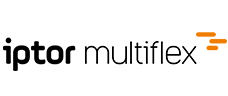Basket.Create (Aktion, Automatisierte Aufgaben)
Erstellt einen Warenkorb für einen Kunden mit ein oder mehreren Artikel-Positionen.
Syntax
XML
<XML>
<WARENKORB Id="1"> <-- Tabellenname "WARENKORB" mit Angabe der Id. Jede Position muss eine eigene eindeutige Id enthalten. -->
<ARTIKELNUMMER>123456</ARTIKELNUMMER> <-- Artikelnummer, Lager und Menge muss mindestens angegeben werden -->
<LAGER>1</LAGER>
<MENGE>1</MENGE>
<-- Es können hier sämtliche Datenbankspalten, die in der Tabelle "WARENKORB" enthalten sind, angegeben befüllt werden -->
</WARENKORB>
<-- Optional 2-n Positionen -->
<WARENKORB Id="2"> ---- Position 2
<ARTIKELNUMMER>234567</ARTIKELNUMMER>
<LAGER>1</LAGER>
<MENGE>1</MENGE>
</WARENKORB>
</XML>Beispiel
XML
<XML>
<WARENKORB Id="1"> ---- Position 1
<ARTIKELNUMMER>101104</ARTIKELNUMMER>
<LAGER>1</LAGER>
<MENGE>3</MENGE>
</WARENKORB>
<WARENKORB Id="2"> ---- Position 2
<ARTIKELNUMMER>FRACHT</ARTIKELNUMMER>
<LAGER>1</LAGER>
<MENGE>1</MENGE>
<BRUTTOPREIS>6,90</BRUTTOPREIS>
<BRUTTOPREIS_INKL>6,90</BRUTTOPREIS_INKL>
<RABATT>0</RABATT>
</WARENKORB>
</XML>