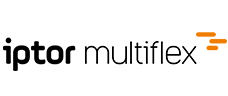Lagerverwaltung (SmartCenter, Konfiguration)
Sämtliche Konfigurationsmöglichkeiten der Lagerverwaltung im SmartCenter werden hier behandelt.
CONFIG.XML
Knotenname
StockManagement
Position in der CONFIG.XML
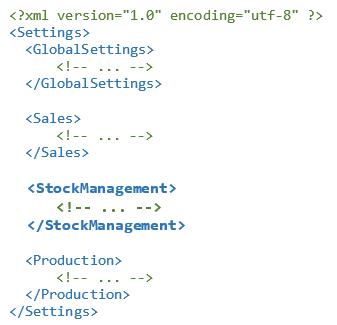
Lagerverwaltung beim Starten anzeigen
Sie möchten, dass nach dem Anmelden im SmartCenter sofort der "Lagerverwaltungsbereich" angezeigt wird?
Dazu gibt es in der CONFIG.XML eine Einstellung:
<?xml version="1.0" encoding="utf-8" ?>
<Settings>
<GlobalSettings>
<StartUpMenu>StockManagement</StartUpMenu>
</GlobalSettings>
</Settings>StartUpMenu | Beschreibung |
|---|---|
Sales | Es wird nach dem Starten sofort der "Verkaufs"-Bereich angezeigt |
StockManagement | Es wird nach dem Starten sofort der "Lagerverwaltungs"-Bereich angezeigt |
Production | Es wird nach dem Starten sofort der "Produktions"-Bereich angezeigt |
Allgemeine Vorgabewerte
Knoten | Mögliche Werte / | Beschreibung |
|---|---|---|
UseStockMan | True | Es wird das StockManagementSystem anstatt der "normalen" Lagerverwaltung verwendet (Individual- |
PrinterName | \\COMPUTERNAME\ | Standarddrucker für Dokumente (Lieferscheine, Rechnungen, ...). Wenn hier ein Drucker vorgegeben |
PrinterNameIt | \\COMPUTERNAME\ | Standarddrucker für Artikel-Etiketten. Wenn hier ein Drucker vorgegeben wird, dann wird dieser Drucker |
PrinterName | \\COMPUTERNAME\ | Standarddrucker für Artikel-Etiketten für Erzeugnisse bzw. Endprodukte. Wenn hier ein Drucker |
PrintLayoutOf | ||
PrintLayoutD | ||
PrintLayoutIn | ||
PrintLayoutIte | ||
PrintLayoutSt | ||
PrintLayoutIte | A | Standard-Druck-Layout für die Artikel-Etiketten ( Reportname: ItemLabel1.rpx ) |
PrintLayoutPr | B | Standard-Druck-Layout für Erzeugnis/Endprodukt-Artikel-Etiketten ( Reportname: ItemLabel1.rpx ) |
PrintLabelSu | ||
OnlySameIte | ||
StockNumber | ||
CanChangeS | ||
GetStockNum | ||
StockLocatio | ||
ModifyBarcod | @RegexReplace | Nach Scan/Eingabe eines Barcodes, wird die hier angegebene StringFunction ausgeführt, um die |
Beispiel
<?xml version="1.0" encoding="utf-8" ?>
<Settings>
<StockManagement>
<UseStockManagementSystem>False</UseStockManagementSystem>
<PrinterName>\\server\HPLaser</PrinterName>
<PrinterNameItemLabels>\\server\Epson1</PrinterNameItemLabels>
<PrinterNameProductItemLabels>\\server\Epson2</PrinterNameProductItemLabels>
<PrintLayoutOffersOrders>A</PrintLayoutOffersOrders>
<PrintLayoutDeliveryNotes>L</PrintLayoutDeliveryNotes>
<PrintLayoutInvoices>R</PrintLayoutInvoices>
<PrintLayoutItemList>X</PrintLayoutItemList>
<PrintLayoutStockLocation>S</PrintLayoutStockLocation>
<PrintLayoutItemLabels>A</PrintLayoutItemLabels>
<PrintLayoutProductItemLabels>P</PrintLayoutProductItemLabels>
<PrintLabelSuggestedQuantity>1</PrintLabelSuggestedQuantity>
<OnlySameItemsOnStockLoc>False</OnlySameItemsOnStockLoc>
<StockNumber>1</StockNumber>
<CanChangeStockNumber>True</CanChangeStockNumber>
<StockLocationNameInputMask></StockLocationNameInputMask>
<ModifyBarcodeStringFunction>@RegexReplace(@GetSourceValue(),"[\\W_]+","")</ModifyBarcodeStringFunction>
</StockManagement>
</Settings>Vorgabewerte für Funktionen (Sub-Knoten)
Knoten | Beschreibung |
|---|---|
CollectiveStockTransfer | Einstellungen für die Sammelumbuchung |
OrderConsignment | Einstellungen für die Auftrags-Kommissionierung |
OrderConsignment | Einstellungen für die Kommissionierung |
DeliveryProposalConsignment | Einstellungen für die Kommissionierung mit Kommliste (Liefervorschlag) |
DeliveryProposalConsignmentForShipping | Einstellungen für die Kommissionierung für Versand |
SMConsignment | Einstellungen für die Kommissionierung für SmartStockManagement (Individual-Programmierung) |
ConsignmentForConsignmentNote | Einstellungen für die Kommissionierung mit Kommissionsschein |
DeliveryCheck | Einstellungen für Lieferkontrolle |
GoodsReceived | Einstellungen zum Wareneingang |
Inventory | Einstellungen für die Inventur |
ItemRequest | Artikelabfrage-Einstellungen |
NewPurchaseDeliveryNote | Einstellungen für "Neuen Eingangslieferschein erstellen" |
POSHandOut | Einstellungen der POS-Warenausfolgung |
PurchaseDeliveryNoteFromPurchaseOrder | Einstellungen für "Eingangslieferschein aus Bestellung" |
StockTransfer | Einstellungen für die Umbuchungen |
StockTransferBetweenStocks | Einstellungen für die Umbuchungen zwischen Lägern |
TotalStockTransfer | Einstellungen für die Komplettumbuchung |
LoadVehicle | Einstellungen für "Fahrzeug beladen" |
VehicleReturned | Einstellungen für "Fahrzeug retour" |
Beispiel
<?xml version="1.0" encoding="utf-8" ?>
<Settings>
<StockManagement>
<!-- Hier werden die Standard-Vorgabewerte platziert -->
<StockTransfer>
<StockNumber></StockNumber>
</StockTransfer>
<ItemSpecialPrices>
<CustomerNumbers></CustomerNumbers>
</ItemSpecialPrices>
<Inventory>
<StockNumber></StockNumber>
<CanChangeStockNumber></CanChangeStockNumber>
<UseStockLocationBasedInventory>True</UseStockLocationBasedInventory>
<UseAutomaticCountList>False</UseAutomaticCountList>
<AllowMultipleEntries>True</AllowMultipleEntries>
<UseDirectInventory>False</UseDirectInventory>
<CheckForDoubleInventoryDate>-30</CheckForDoubleInventoryDate>
<SuggestedQuantity></SuggestedQuantity>
<AllowQuantityInput>True</AllowQuantityInput>
<ResetDefaultStockLocations>False</ResetDefaultStockLocations>
</Inventory>
<ItemRequest>
<ShowSupplierItemNumber>False</ShowSupplierItemNumber>
<ShowSupplierNameInsteadOfNumber>False</ShowSupplierNameInsteadOfNumber>
<ShowZeroStock>False</ShowZeroStock>
<AlwaysShowDefaultStockLocation>False</AlwaysShowDefaultStockLocation>
<DefaultActionAfterBarcodeScan></DefaultActionAfterBarcodeScan>
</ItemRequest>
<StockTransferBetweenStocks>
<SourceStockNumber></SourceStockNumber>
<SourceStockLocationName></SourceStockLocationName>
<TargetStockNumber></TargetStockNumber>
<TargetStockLocationName></TargetStockLocationName>
<CanChangeStockNumber></CanChangeStockNumber>
<ShowZeroStock>False</ShowZeroStock>
<AlwaysShowDefaultStockLocation>False</AlwaysShowDefaultStockLocation>
</StockTransferBetweenStocks>
<DeliveryCheck>
<BarcodeScanCoolDownTime></BarcodeScanCoolDownTime>
<BarcodeRegexPattern></BarcodeRegexPattern>
<AutoPrintDeliveryNote>False</AutoPrintDeliveryNote>
<PrintLayoutDeliveryNotes>A</PrintLayoutDeliveryNotes>
<PrintCopiesDeliveryNotes></PrintCopiesDeliveryNotes>
<PrintLayoutInvoices>A</PrintLayoutInvoices>
<PrintCopiesInvoices></PrintCopiesInvoices>
<AllowDeliveryNotesForCheck>True</AllowDeliveryNotesForCheck>
<GridSelectItem>True</GridSelectItem>
<PrintItemLabelEveryItemScanned>True</PrintItemLabelEveryItemScanned>
<ProposedQuantity>1</ProposedQuantity>
<PreferredQuantityUnitType>Delivery</PreferredQuantityUnitType>
<ProposedQuantityUnit></ProposedQuantityUnit>
<AllowQuantityInput>True</AllowQuantityInput>
</DeliveryCheck>
<GoodsReceived>
<StockNumber></StockNumber>
<CanChangeStockNumber></CanChangeStockNumber>
<StockLocationName></StockLocationName>
<PrintLayoutItemLabels>A</PrintLayoutItemLabels>
<CanInputSpecialPurchasePrice>False</CanInputSpecialPurchasePrice>
<ImmediateBooking>True</ImmediateBooking>
<UseStorageSuggestion></UseStorageSuggestion>
<AcceptSuggestedStockLocationChanged>True</AcceptSuggestedStockLocationChanged>
<CheckMissingAssemblyParts></CheckMissingAssemblyParts>
<WithCreateCrmTasksForDifferencePurchaseOrderQuantity>True<
/WithCreateCrmTasksForDifferencePurchaseOrderQuantity>
<ForceEnterQuantity>False</ForceEnterQuantity>
</GoodsReceived>
<NewPurchaseDeliveryNote>
<StockNumber></StockNumber>
<CanChangeStockNumber></CanChangeStockNumber>
<StockLocationName></StockLocationName>
<SupplierDeliveryNoteDataMandatory>True</SupplierDeliveryNoteDataMandatory>
<CanInputSpecialPurchasePrice>False</CanInputSpecialPurchasePrice>
<PrintLayoutItemLabels>A</PrintLayoutItemLabels>
<PrinterNameItemLabels></PrinterNameItemLabels>
<PrinterName></PrinterName>
<PrinterNameOffersOrders></PrinterNameOffersOrders>
<PrintLayoutOffersOrders></PrintLayoutOffersOrders>
<PrintItemLabelEveryItemScanned>True</PrintItemLabelEveryItemScanned>
<UseStorageSuggestion></UseStorageSuggestion>
<AcceptSuggestedStockLocationChanged>True</AcceptSuggestedStockLocationChanged>
<CheckMissingAssemblyParts></CheckMissingAssemblyParts>
<ShowPurchaseOrderSelection>Always</ShowPurchaseOrderSelection>
</NewPurchaseDeliveryNote>
<PurchaseDeliveryNoteFromPurchaseOrder>
<SelectPurchaseOrderOnStartUp>True</SelectPurchaseOrderOnStartUp>
<StockNumber></StockNumber>
<CanChangeStockNumber></CanChangeStockNumber>
<StockLocationName></StockLocationName>
<SupplierDeliveryNoteDataMandatory>True</SupplierDeliveryNoteDataMandatory>
<CanInputSpecialPurchasePrice>False</CanInputSpecialPurchasePrice>
<AllowHigherDeliveryQuantities>True</AllowHigherDeliveryQuantities>
<PrintLayoutItemLabels>A</PrintLayoutItemLabels>
<PrinterNameItemLabels></PrinterNameItemLabels>
<PrintItemLabelEveryItemScanned>True</PrintItemLabelEveryItemScanned>
<GenerateAutoLotNumber>False</GenerateAutoLotNumber>
<AutoLotNumberFormat></AutoLotNumberFormat>
<AllowMultiplePurchaseOrders>False</AllowMultiplePurchaseOrders>
<UseStorageSuggestion></UseStorageSuggestion>
<AcceptSuggestedStockLocationChanged>True</AcceptSuggestedStockLocationChanged>
<CheckMissingAssemblyParts></CheckMissingAssemblyParts>
<AllowFinishingOfPurchaseOrders>False</AllowFinishingOfPurchaseOrders>
<LimitAllowedPurchaseOrdersToStockNumber>False</LimitAllowedPurchaseOrdersToStockNumber>
</PurchaseDeliveryNoteFromPurchaseOrder>
<OrderConsignment>
<StockNumber></StockNumber>
<SourceStockLocationName></SourceStockLocationName>
<TargetStockLocationName></TargetStockLocationName>
<ForceEnterQuantity>False</ForceEnterQuantity>
<CanChangeStockNumber></CanChangeStockNumber>
<PrinterName></PrinterName>
<PrintLayoutConsignmentNotes>A</PrintLayoutConsignmentNotes>
</OrderConsignment>
<DeliveryProposalConsignment>
<StockNumber>1</StockNumber>
<PrinterName>\\CHRISTOPH2\PDFCreator</PrinterName>
<PrinterNameDeliveryNotes>\\CHRISTOPH2\PDFCreator</PrinterNameDeliveryNotes>
<PrintLayoutDeliveryNotes>A</PrintLayoutDeliveryNotes>
<PrintLayoutConsignmentNotes>A</PrintLayoutConsignmentNotes>
<PrintCopiesDeliveryNotes></PrintCopiesDeliveryNotes>
<PrinterNameInvoices>\\CHRISTOPH2\PDFCreator</PrinterNameInvoices>
<PrintLayoutInvoices>A</PrintLayoutInvoices>
<PrintCopiesInvoices></PrintCopiesInvoices>
<ScanOnly>False</ScanOnly>
<ScanOnlyTime>300</ScanOnlyTime>
<CreateSingleNotes>True</CreateSingleNotes>
<PrintDeliveryNote>False</PrintDeliveryNote>
<ForceConsignmentNote>False</ForceConsignmentNote>
<SelectConsignmentLocation>False</SelectConsignmentLocation>
<SelectConsignmentLocationOnFinish>False</SelectConsignmentLocationOnFinish>
<CreateInvoice></CreateInvoice>
<SkipCreateInvoiceForBatchCustomers></SkipCreateInvoiceForBatchCustomers>
<PrintInvoice></PrintInvoice>
<ForceEnterQuantity>False</ForceEnterQuantity>
<MandatoryColliInput>False</MandatoryColliInput>
<AllowGenerateForSaleSerials>True</AllowGenerateForSaleSerials>
<StockLocationSelection></StockLocationSelection>
<ShowCreatedNotesSummary>False</ShowCreatedNotesSummary>
<AutoClose>False</AutoClose>
<ConsignmentInfoStatement></ConsignmentInfoStatement>
<ApplyReducedQuantityWithoutConfirmation>False</ApplyReducedQuantityWithoutConfirmation>
<SelectNextRowAfterScan>FollowingRow</SelectNextRowAfterScan>
<ForceScanDirectCostItems>True</ForceScanDirectCostItems>
<StockLocationNameInputMask></StockLocationNameInputMask>
<WithPackingEmpties>True</WithPackingEmpties>
<AutoConfirmStockLocation>True</AutoConfirmStockLocation>
</DeliveryProposalConsignment>
<DeliveryProposalConsignmentForShipping>
<StockTo></StockTo>
<PrintLayoutDeliveryNotes>A</PrintLayoutDeliveryNotes>
<PrinterNameDeliveryNotes></PrinterNameDeliveryNotes>
<PrintCopiesDeliveryNotes></PrintCopiesDeliveryNotes>
<PrintLayoutInvoices>A</PrintLayoutInvoices>
<PrintCopiesInvoices></PrintCopiesInvoices>
<PrinterNameInvoices></PrinterNameInvoices>
<AutoClose>False</AutoClose>
<ShowMessages>False</ShowMessages>
</DeliveryProposalConsignmentForShipping>
<SMConsignment>
<StockTo></StockTo>
<StockFrom></StockFrom>
<PickupOrderStockLocationName>ABHOLUNG</PickupOrderStockLocationName>
<PickupOrderProperty>A</PickupOrderProperty>
<SuggestedQuantity>0</SuggestedQuantity>
<PrintDeliveryNote>True</PrintDeliveryNote>
<PrintLayoutDeliveryNotes>A</PrintLayoutDeliveryNotes>
<PrintLayoutConsignmentNotes>C</PrintLayoutConsignmentNotes>
<UseConsignmentStockFromOrder>True</UseConsignmentStockFromOrder>
<ConsignmentInfoStatement></ConsignmentInfoStatement>
</SMConsignment>
<ConsignmentForConsignmentNote>
<StockNumber></StockNumber>
<CanChangeStockNumber></CanChangeStockNumber>
<WithStockPosting>True</WithStockPosting>
<AutoFinish>False</AutoFinish>
<PrintNoteAfterFinish>True</PrintNoteAfterFinish>
<PrintItemLabelEveryItemScanned>True</PrintItemLabelEveryItemScanned>
<PrintLayoutDeliveryNotes>A</PrintLayoutDeliveryNotes>
<PrintCopiesDeliveryNotes></PrintCopiesDeliveryNotes>
<PrintLayoutItemLabels>A</PrintLayoutItemLabels>
<PrintItemLabelsWithNoQuery>True</PrintItemLabelsWithNoQuery>
<PrinterName></PrinterName>
<PrinterNameItemLabels>\\CHRISTOPH2\PDFCreator</PrinterNameItemLabels>
<AskForBacklog>False</AskForBacklog>
<AutoRefresh>False</AutoRefresh>
<BarcodeScanCoolDownTime>0</BarcodeScanCoolDownTime>
<BarcodeRegexPattern>(?<BARCODE>.+)([\-][0-9]{12}$)</BarcodeRegexPattern>
<UseRemnantManagement>True</UseRemnantManagement>
<RemnantTransferCostCenter>100</RemnantTransferCostCenter>
<RemnantRejectCostCenter>999</RemnantRejectCostCenter>
<RemnantRejectDocumentInterval>Monthly</RemnantRejectDocumentInterval>
<PrintItemLabelForRemnant>True</PrintItemLabelForRemnant>
<PrinterNameRemnantItemLabels>\\christoph2\PDFCreator</PrinterNameRemnantItemLabels>
<PrintLayoutRemnantItemLabels>A</PrintLayoutRemnantItemLabels>
</ConsignmentForConsignmentNote>
<CreatePurchaseOrderProposal>
<ProfileNumber>5</ProfileNumber>
</CreatePurchaseOrderProposal>
<ShipOut>
<StandardAktPrinter>B</StandardAktPrinter>
</ShipOut>
<POSHandOut>
<StockNumber></StockNumber>
</POSHandOut>
<CollectiveStockTransfer>
<StockNumber></StockNumber>
<CanChangeStockNumber></CanChangeStockNumber>
<WithConsignmentCheck>False</WithConsignmentCheck>
<CloseAfterAction>True</CloseAfterAction>
</CollectiveStockTransfer>
<TotalStockTransfer>
<StockNumber></StockNumber>
<CanChangeStockNumber></CanChangeStockNumber>
<WithConsignmentCheck>False</WithConsignmentCheck>
<CloseAfterAction>False</CloseAfterAction>
</TotalStockTransfer>
<LoadVehicle>
<DeliveryCheckMandatory>True</DeliveryCheckMandatory>
<ShowDeliveryCheckMessages>False</ShowDeliveryCheckMessages>
<CloseAfterFinish>False</CloseAfterFinish>
</LoadVehicle>
<VehicleReturned>
<CloseAfterAction>False</CloseAfterAction>
</VehicleReturned>
</StockManagement>
</Settings>Die Konfigurationsmöglichkeiten der einzelnen Funktionen werden in den jeweiligen Funktionen beschrieben!