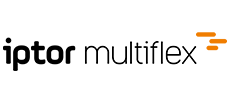Rechnungsbatch automatisieren (LC.WpfInterfaces)
Mit folgendem Befehl den Rechnungsbatch starten
Text
CODE
LC.WpfInterface.exe /Config=\\hp470g9\POLLEX\LC.WpfInterface\Configs\InvoiceBatch.xmlXML Config Datei nach folgendem Muster:
XML
CODE
<ExecuteInvoiceBatch>
<DB>DB</DB>
<USER>SYSADM</USER>
<PASSWORD>SYSADM</PASSWORD>
<!-- [Loglevel] Detailgrad für die Logging-Datei, Mögliche Werte: Full,Detail,Info,Warning,Error -->
<Loglevel>Detail</Loglevel>
<!-- The name of the profile to use for the invoice batch -->
<BatchProfile>Profilname</BatchProfile>
<!-- The name of the query to select the delivery notes to be invoiced -->
<SqlQuery>Zyklus1</SqlQuery>
<!--================================================================================-->
<!-- Execute the scripts from system settings before select delivery notes -->
<!-- Note: The scripts set delivered will execute before the set approved statement -->
<!--================================================================================-->
<!-- Execute the script for set delivered in delivery notes statement -->
<ExecuteSetDeliveryNotesDeliveredStatement>True</ExecuteSetDeliveryNotesDeliveredStatement>
<!-- Execute the script for set approved in delivery notes statement -->
<ExecuteSetDeliveryNotesApprovedStatement>True</ExecuteSetDeliveryNotesApprovedStatement>
<!-- DirectDbConnect (True, False)
True = Direkte Datenbank-Verbindung / Import über WpfInterfaces
False (Standard) = Import wird über LCService durchgeführt -->
<DirectDbConnect>True</DirectDbConnect>
<ProtocolEMail>protokoll@firma.at</ProtocolEMail>
<SenderEMail>ImportInvoices@firma.at</SenderEMail>
<SmtpServer>smtp.firma.com</SmtpServer>
<SmtpUser>name@firma.at</SmtpUser>
<SmtpPassword>12345678</SmtpPassword>
<SmtpPortNumber>25</SmtpPortNumber>
<SmtpUseSSL>True</SmtpUseSSL>
</ExecuteInvoiceBatch>Das auszuwählende Profil muss dabei im Fenster Rechnungsbatch im Multiflex erstellt und konfiguriert werden.